Mobile app testing poses unique challenges due to the vast array of devices, operating systems, screen sizes, and network conditions. Ensuring a seamless user experience across this diversity requires a comprehensive testing strategy.
Solution : Identifying the right mobile app testing company can be tricky as mobile apps have to be continuously tested to ensure great functionality, performance, and user engagement. At Softdevels, we focus on delivering End-to-End mobile app testing services that will help you roll out your mobile apps without any hassle. From the starting line to the finish line, we’ll be with you every step of the way.
As a top mobile test automation service provider, we’ve built an impressive mobile app automation framework that acts as the foundation upon which we run our tests, schedule remote testing across multiple devices simultaneously, and help deploy new functionality. To ensure your mobile app offers an incredible user experience, with rich functionality, we always prefer to test using real devices on cloud platforms instead of using emulators.
We automate regression testing for mobile apps to drastically reduce regression testing time by up to 90%. This enables our testers to spend the necessary time doing exploratory testing to unearth new bugs and features.
Common Challenges :1. Device Fragmentation
The multitude of devices with different screen sizes, resolutions, and hardware specifications can result in compatibility issues.
2. Operating System Variations
Different versions of iOS and Android may introduce compatibility issues, especially when new features or updates are released.
3. Network Conditions
Fluctuating network conditions, including slow or unreliable connections, can impact the app's performance.
4. User Interruptions
Mobile users frequently receive calls, messages, or notifications that can interrupt the app's operation.
5. Security Concerns
Mobile apps often handle sensitive user data, making security testing crucial to identify vulnerabilities.
6. App Store Guidelines
Ensuring compliance with the guidelines of app stores (such as Google Play and Apple App Store) is essential for successful app deployment.
7. Performance on Low-End Devices
Some users may have older or budget devices with limited resources, leading to performance issues.
Test on Real Devices : While emulators are useful, testing on real devices is crucial to identify device-specific issues accurately.
Automation Testing : Implement automation testing for repetitive and critical test scenarios to ensure faster and more thorough testing across multiple devices.
Usability Testing : Conduct usability testing to ensure the app provides an intuitive and user-friendly experience across different devices and screen sizes.
Beta Testing : Engage real users in beta testing to gather feedback on different devices and usage scenarios before the official release.
Monitor App Analytics : Use analytics tools to monitor app performance, user engagement, and crash reports in real-time. This helps identify and address issues promptly.
Regression Testing : Regularly perform regression testing to ensure that new updates or features do not introduce compatibility issues with existing functionalities.
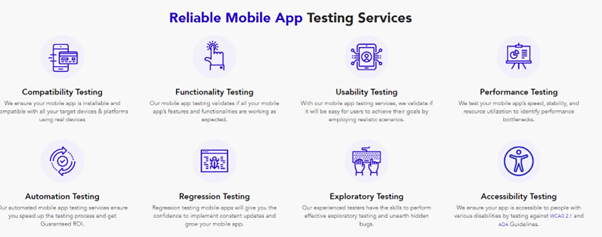
By addressing these challenges and implementing these best practices, a testing team can enhance the quality and user satisfaction of a mobile app, ensuring it performs well across a diverse range of devices and conditions.
Mobile app testing is crucial to ensure the quality, functionality, performance, and security of mobile applications across various devices and platforms. Here is a general procedure for mobile app testing:
Set Up Test Environment :• Create a dedicated test environment that mimics real-world conditions. This may involve using physical devices, emulators, or simulators, depending on the testing requirements.
• Identify and define test scenarios based on the mobile app specifications. Include positive and negative test cases, user workflows, edge cases, and scenarios specific to mobile features (e.g., geolocation, camera, push notifications).
After that, the QA team would share the test cases with any senior personnel such as the Technical Lead or the Project Manager for approval. Once the test cases get approved, they are to be shared with the developers and the developers are then expected to start developing the application by following those test cases.
Test on Different Devices :• Execute tests on a variety of devices with different screen sizes, resolutions, and operating system versions to ensure compatibility and responsiveness.
Functional Testing :• Conduct functional testing to verify that all features and functionalities of the mobile app work as expected. This includes testing navigation, user input, data validation, and the integration of external services.
UI/UX Testing :• Evaluate the user interface (UI) and user experience (UX) to ensure a consistent and intuitive design. Test for proper layout, font sizes, colors, and adherence to design guidelines for each platform.
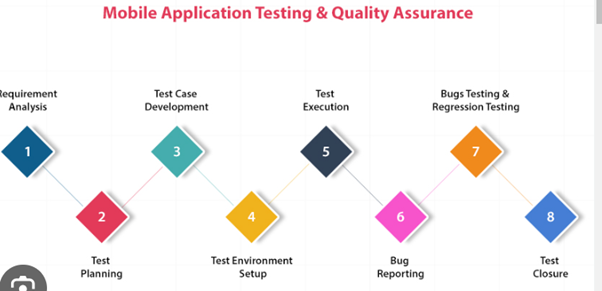
Device-Specific Features :• Test functionalities that are specific to mobile devices, such as gestures, accelerometer, gyroscope, camera, GPS, and touch interactions.
Network Conditions :• Test the app under different network conditions, including 3G, 4G, Wi-Fi, and low network connectivity. Evaluate the app's performance and responsiveness in scenarios with varying network strengths.
Security Testing :• Perform security testing to identify vulnerabilities, secure data transmission, and protect against potential security threats. Verify the implementation of secure coding practices.
Performance Testing : Evaluate the app's performance under various conditions, including load testing, stress testing, and endurance testing. Check for memory leaks and assess the app's responsiveness during periods of high usage.
Compatibility Testing :Ensure compatibility across different mobile platforms, operating system versions, and devices. Test for variations in behavior and appearance on different devices and screen sizes.
Install/Uninstall Testing :Test the app installation process and ensure that the app can be installed and uninstalled without any issues. Check for proper handling of app updates.
Localization and Internationalization Testing :Test the app's readiness for different languages and regions. Verify that text, dates, and currencies are displayed correctly based on the user's locale.
User Authentication and Authorization :Verify that user authentication and authorization mechanisms work correctly. Test login, logout, password recovery, and any access control features.
Cross-Browser Testing (Web Apps) :If the mobile app includes a web component, perform cross-browser testing to ensure compatibility with different mobile browsers.
Usability Testing :Conduct usability testing with real users to gather feedback on the app's usability and overall user satisfaction. Identify areas for improvement in terms of user interface and experience.
Battery Consumption Testing : Assess the app's impact on device battery life. Test for excessive battery consumption during various app activities.
Test Notifications :Verify the functionality of push notifications on both iOS and Android devices. Ensure that notifications are triggered correctly and provide relevant information.
Backup and Restore : Test the app's ability to back up and restore user data, settings, and preferences.
Documentation and Reporting :Document test cases, test results, and any issues encountered during testing. Generate comprehensive reports for stakeholders.
Regression Testing :Conduct regression testing after each app update to ensure that existing features continue to work correctly and that new updates do not introduce regressions.
User Acceptance Testing (UAT) :Collaborate with end-users to perform user acceptance testing, gathering feedback on the app's functionality and usability in a real-world context.
Release and Post-Release Testing :Conduct a final round of testing before the app release. After release, monitor user feedback and conduct post-release testing to address any issues that may arise.